Downloading your power bill from NV Energy is easy! Just log in and follow these easy steps.
This is how to get your NV Energy Bill.
Step 1: Log into your account at NV Energy. You’ll need your user ID and password.
- If you do not have an account, you’ll need to create one by choosing “Register a New Account.” To do this, you’ll need a paper bill or your NV Energy account number.
- If you do not remember your User ID or Password, you can reset it by clicking “Forgot Your username or password?”
Step 2: On the upper left-hand side of the screen, click the blue words that say VIEW STATEMENT.
Step 3: A pop-up window will open with the PDF of your bill. Save this file and email it to solar@robcoelectriclv.com. If you are unable to save the file, capture a screenshot and send us that. Your power bill will look like the image below.
If you get an error message that you have pop-ups disabled or you are on some phones that do not allow you to save or read PDFs, go to step 4
Step 4: If you have trouble viewing the statement or it says your statement is not available, move over to the right-hand side of the screen and click VIEW HISTORY at the bottom of the Billing and Payment History box.
Open the Payment and Billing History tab. Download the PDF by clicking the small box with the down facing arrow. View the PDF by clicking VIEW STATEMENT. You can save it from there as well.
If you are still having trouble, please call your Robco Solar Consultant. With your permission, we can log into your account and retrieve your bill. You’ll need to supply us with your Username and Password.
Don’t have an NV Energy bill yet?
Because you do not have a power bill available yet, please log into NV Energy and grab these two screen shots for us. NV Energy requires that the Solar Net Metering Application have the info below. We usually pull it off the bill, but for new service, we need to use an alternate method.
- Once you log in, from the drop-down menu choose Profile and Preferences: (exact spelling of your name and address as it appears on bill and account number)
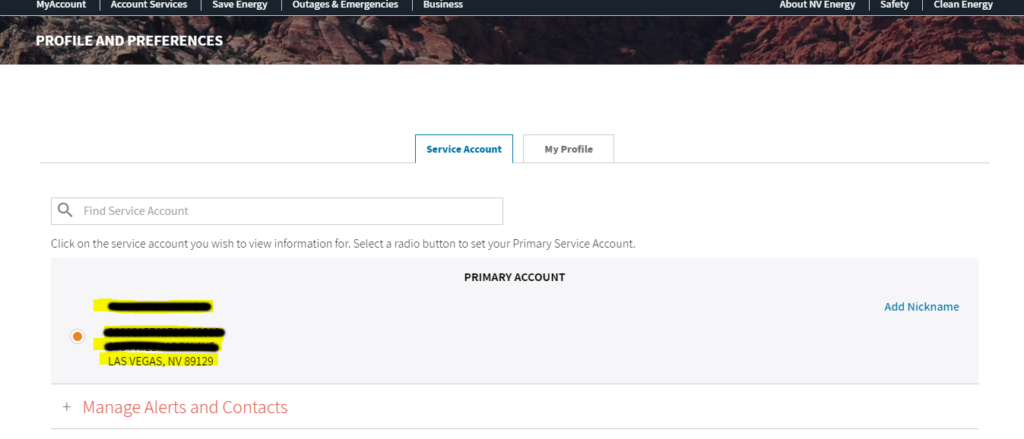
2. From the Dashboard, click VIEW USAGE (meter number)

Please send these screenshots back to us as soon as you can.
If you do have a bill, please send that instead.